Blog for Microsoft Dynamics 365 for Finance and Operations
Wednesday, September 25, 2019
Subscribe to:
Posts (Atom)
Quick & Easy way to create XSD from Dynamics 365 for finance and operations
If you are looking for an quick & easy way to create XSD (schema) from Dynamics 365 for finance and operations. Below is the way, ...
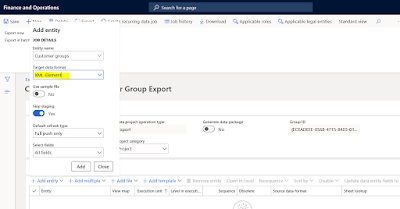
-
I have seen lot of developers using 'PostLoad' method to implement most of their business logic related to integrations. But, if ...
-
As you might know, 'composite entities' are not supported in Odata and are meant only to be used in Data management. Which mean...
-
With new Odata actions, we can now expose any custom business logic from D365, without having to create an custom service. Apart from usi...




